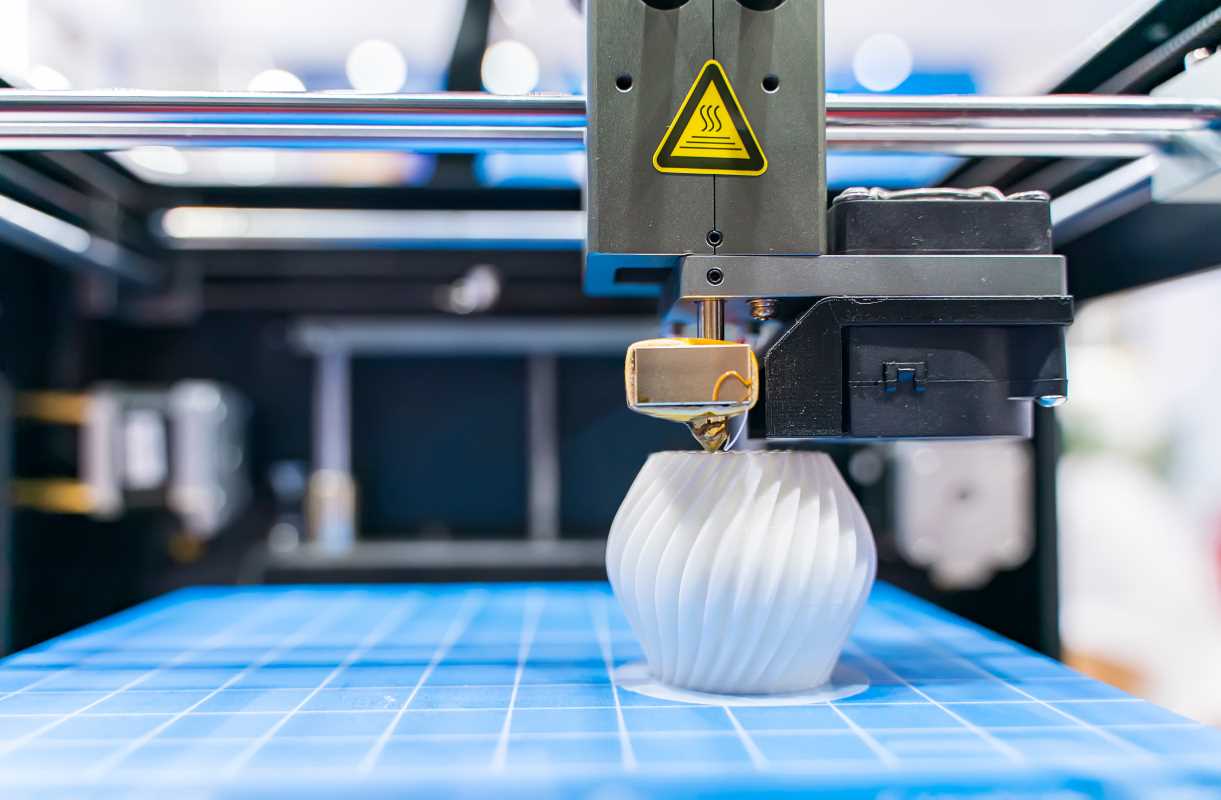Ever imagined turning your ideas into tangible objects, right from the comfort of your home? That’s exactly what 3D printing brings to the table. This technology, once accessible only to professionals or major industries, has now become a thriving hobby for creators, DIY enthusiasts, and tech aficionados. Whether you’re designing custom gadgets, crafting figurines, or prototyping innovative products, 3D printing gives you the tools to make it happen.
If you’re curious but don’t know where to start, this guide offers everything you need to kick off your 3D printing adventure. From understanding how it works to picking the right equipment, we’re here to help you turn concepts into creations.
What Exactly is 3D Printing?
At its core, 3D printing is the process of creating a physical object layer by layer from a digital design. Unlike traditional manufacturing, where material is carved away to create something, 3D printing is additive; materials are deposited strategically to build an object.
Here’s how the basic process works:
- Designing the Model: You start with a 3D file. Popular design tools like TinkerCAD or Blender allow you to make your own models or download ready-made designs from platforms like Thingiverse.
- Slicing the Design: Before printing, the 3D file is loaded into slicing software, which translates it into instructions your printer can read (commonly referred to as G-code).
- Printing: Once prepped, the printer lays down material layer by layer until your object comes to life.
It sounds magical, and once you see it work, you might agree!
Types of 3D Printers and Materials
There’s more than one way to build a 3D object, and your results depend on the type of printer and materials you choose.
Types of 3D Printers
- FDM (Fused Deposition Modeling): The most beginner-friendly and affordable option. It works by melting plastic filament and extruding it onto the build platform.
- Best For: Prototyping, simple tool creation, and everyday prints.
- SLA (Stereolithography): Uses UV light to harden liquid resin into solid layers. SLA printers excel at intricate details and smooth finishes.
- Best For: Miniature figures, jewelry, and highly detailed designs.
- SLS (Selective Laser Sintering): Ideal for advanced users, this technique uses powdered materials like nylon or metal, heated by a laser to create objects.
- Best For: Functional prototypes and end-use parts at a professional level.
Materials You Can Use
Choosing the right material can make or break your project:
- PLA (Polylactic Acid): A versatile, eco-friendly plastic that’s easy to print with. It’s perfect for beginners due to its low melting point and wide color range.
- ABS (Acrylonitrile Butadiene Styrene): Known for strength and durability, ABS works well for more robust projects but requires better ventilation due to fumes during printing.
- Resin: Used in SLA printers, resin is great for intricate details but requires careful handling and curing.
- PETG: A mix of durability and flexibility, ideal for projects needing tougher materials (like phone cases).
For beginners, PLA is often your best bet because of its ease of use and reliability.
Choosing Your First 3D Printer
Getting started with 3D printing doesn’t mean breaking the bank. Even affordable models can deliver impressive results, especially for starters.
Recommended Beginner 3D Printers
- Creality Ender 3 V2 ($259): One of the most popular beginner printers, the Ender 3 combines affordability with versatility. It has a large build area and a strong community for troubleshooting.
- ANYCUBIC Photon Mono 2 ($199): Perfect if you’re jumping into resin printing. It’s compact and offers excellent detail for small designs.
- Prusa Mini+ ($429): If you want premium performance, this printer balances simplicity with top-tier quality and reliability.
Before purchasing, consider:
- Build Volume: How big do you want your prints to be? Most starter printers cover common needs, but think ahead about potential projects.
- Assembly Level: Some printers come pre-assembled, while others (like the Ender 3) require assembly, which can be a fun learning experience.
- Community Support: Choose a model with an active community to help guide you on your learning curve.
Software: The Brain Behind the Magic
You’ll need software tools to bring your 3D printing ideas to life. Here’s a quick breakdown of what you’ll use:
- Design Software: Tools like TinkerCAD (free and beginner-friendly) or Fusion 360 (advanced but powerful for complex designs) help you create your own models.
- Slicing Software: After crafting your design, slicing software prepares your object for printing. Options like Cura (free and versatile) or PrusaSlicer (designed for Prusa printers) allow you to tweak settings like layer height, infill density, and print speed.
- Online Repositories: Sites like Thingiverse and MyMiniFactory host thousands of free or paid designs you can print immediately. For beginners, downloading existing models is a great way to start.
The beauty of these software options is their accessibility, with most offering beginner tutorials to get you up to speed.
Getting Started with Your First Prints
The key to success is starting small and gradually building your skills. Here are practical pointers for your first steps:
1. Pick Simple Projects to Build Confidence
Start with easy designs, such as keychains, coasters, or simple figurines, that don’t require intricate settings. These projects offer a low-stress way to practice troubleshooting and fine-tune your printer.
2. Master Basic Printer Adjustments
Every printer requires calibration to perform at its best:
- Bed Leveling: Ensure the print surface is parallel to the nozzle to avoid uneven layers.
- Temperature Settings: PLA typically prints well around 200°C for the nozzle and 60°C for the bed, but check the filament manufacturer’s specs.
- Adhesion: Use masking tape, glue sticks, or specific build plate materials to keep prints secure during completion.
3. Tackle Common Problems
- Stringing (web-like remnants): Increase retraction settings in your slicer software.
- Warping: Ensure the bed is level and well-heated or try an enclosure to stabilize temperature.
- Layer Shifting: Check for loose belts or rods on your printer.
Few 3D printing experiences are frictionless, but understanding your equipment will make mistakes less frustrating.
Expanding Your Skills
Once you’ve mastered the basics, the possibilities are endless. Here are some ideas for expanding your 3D printing creativity:
- Prototyping Gadgets & Tools: From drone parts to kitchen gadgets, make custom solutions for your daily life.
- Art Installations: Use an SLA printer to create finely detailed sculptures or ornaments.
- Functional Objects: Think phone docks, cable management clips, or upgrades to your workspace.
- Gift Customization: Print custom lettering for nameplates, ornaments, or jewelry for friends and family.
Joining 3D-printing forums or social media groups (like Reddit’s r/3dprinting) can also inspire project ideas and offer troubleshooting advice.
Resources to Keep Learning
Luckily, the 3D-printing world is well-documented, with plenty of resources tailored to newcomers:
- Online Tutorials: Sites like YouTube or YouTube channels like Maker’s Muse and 3D Printing Nerd are gold mines.
- Books: “The 3D Printing Handbook” by Ben Redwood provides an easy-to-follow overview.
- Communities: Platforms like Reddit, Discord, and dedicated printer groups are perfect for gaining feedback and support.